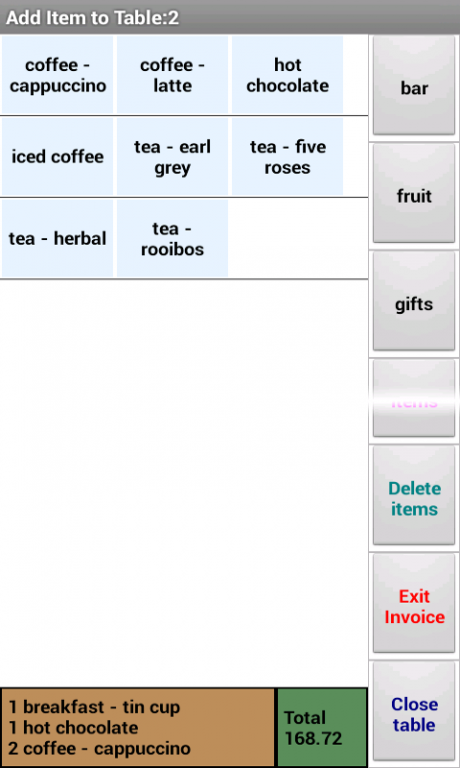Point of sale Challenger 4.15.2
Free Version
Publisher Description
Challenger Light is FREE with NO Restrictions and NO Limits!
NO Contract and NO Subscriptions Required!
Features:
Sales
Full stock control
Customers
Suppliers
Promotions
Multi device
Multi company
Security
Restaurant
Runs offline + Online backup
Other packs available
Many reports that will help you to run your business effectively.
etc
Used in:
Franchise groups
Retail businesses with barcode scanning
Fast foods
Restaurants
Bars
Wholesalers
Food stalls
Township shops
Challenger is so easy to use that you DON`T NEED Training, just use the Integrated Quick Help in Challenger.
We offer FREE E-Mail Support 7days per week/365 days a year.
We also offer Teamview support 7days per week/365 days a year.
For Ultimate reliability Challenger works Off line with an Online Backup option.
Use the full system for 30 days with sample data to show you how to use Challenger.
After the 30 days, You can carry on using Challenger Light for Free!
The possibility to upgrade / downgrade at any time is possible.
Powered by Ant Software with more than 20 years experience in programming and business management.
By people that have owned their own small / medium businesses that understand the business man needs.
Our Philosophy
Is helping with Good Quality Products that have lots of features for a very low price!
So that Everyone in a First World Country to a Third World Country
can have a tool that will help them run their Business Efficiently
About Point of sale Challenger
Point of sale Challenger is a free app for Android published in the Office Suites & Tools list of apps, part of Business.
The company that develops Point of sale Challenger is Ant Software. The latest version released by its developer is 4.15.2.
To install Point of sale Challenger on your Android device, just click the green Continue To App button above to start the installation process. The app is listed on our website since 2016-06-29 and was downloaded 30 times. We have already checked if the download link is safe, however for your own protection we recommend that you scan the downloaded app with your antivirus. Your antivirus may detect the Point of sale Challenger as malware as malware if the download link to biz.antsoftware.invoicing is broken.
How to install Point of sale Challenger on your Android device:
- Click on the Continue To App button on our website. This will redirect you to Google Play.
- Once the Point of sale Challenger is shown in the Google Play listing of your Android device, you can start its download and installation. Tap on the Install button located below the search bar and to the right of the app icon.
- A pop-up window with the permissions required by Point of sale Challenger will be shown. Click on Accept to continue the process.
- Point of sale Challenger will be downloaded onto your device, displaying a progress. Once the download completes, the installation will start and you'll get a notification after the installation is finished.